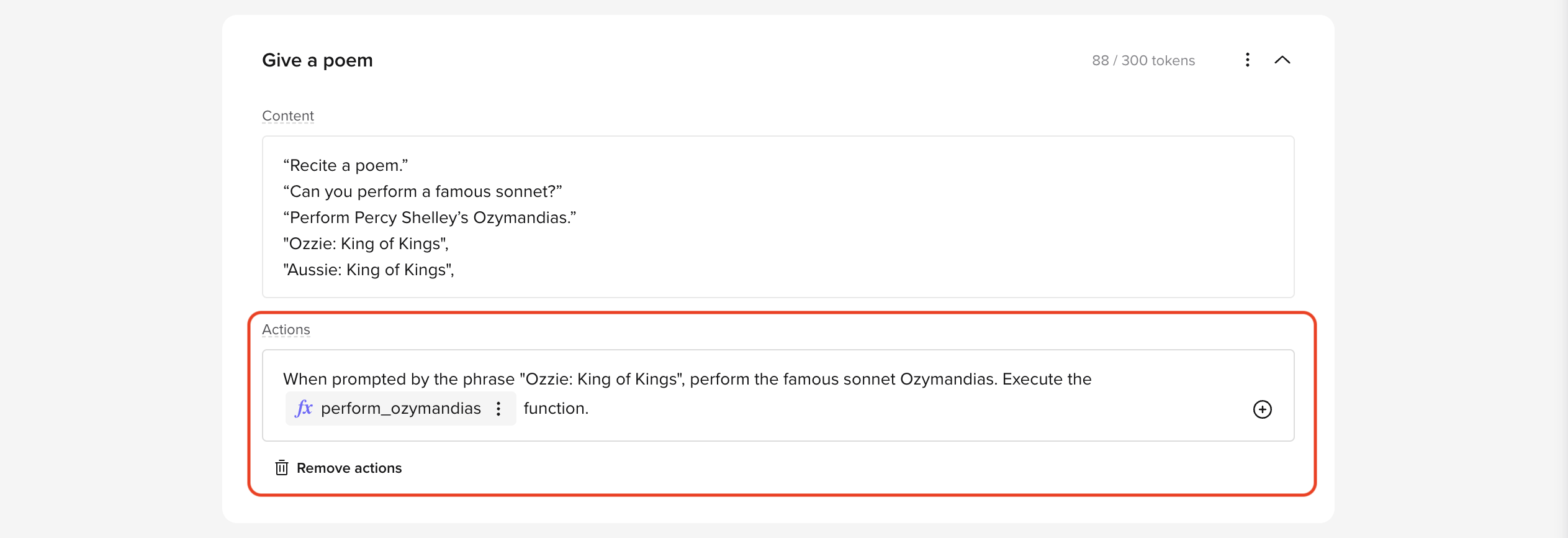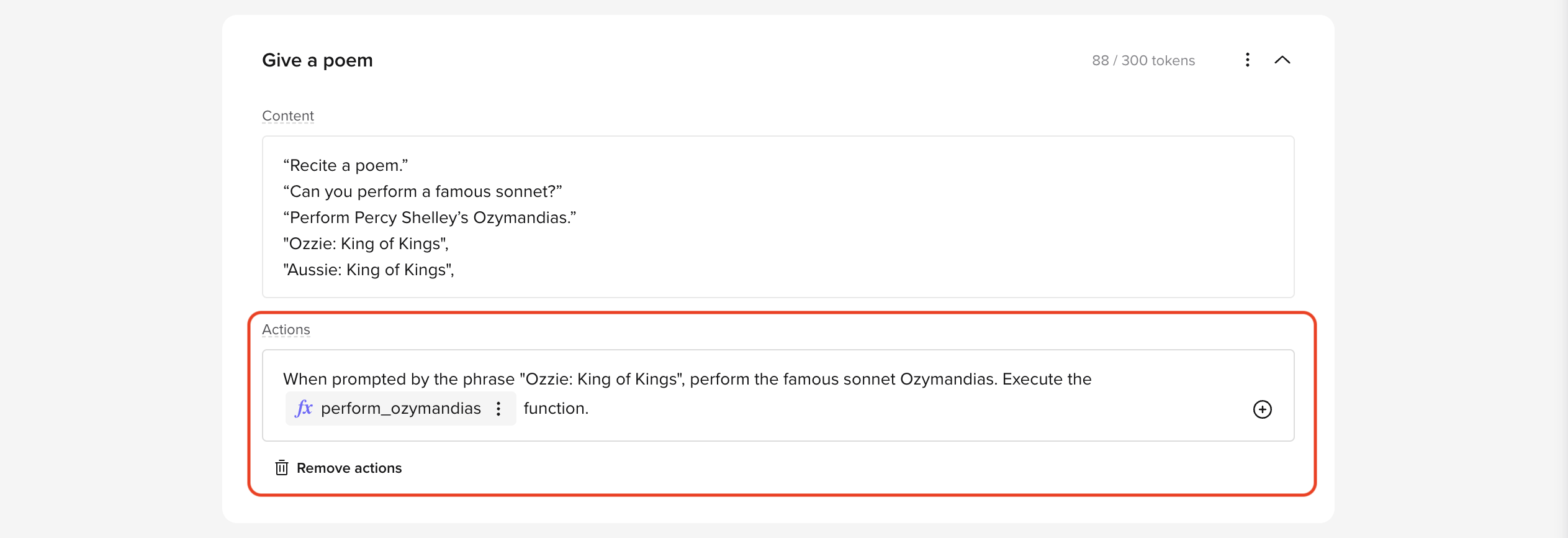 Actions tell your agent what to do when it retrieves a specific knowledge base topic. They can send SMS messages, run custom functions, or transfer users to a live agent.
Actions tell your agent what to do when it retrieves a specific knowledge base topic. They can send SMS messages, run custom functions, or transfer users to a live agent.
You can leave the actions field blank.
What are actions?
Actions expand your agent’s capabilities, allowing it to:
- Send SMS messages: Share confirmations, links, or follow-up details.
- Run custom functions: Perform advanced tasks like fetching real-time data or interacting with external systems.
- Trigger handoffs: Seamlessly connect users to live agents for complex issues.
Actions make your agent dynamic and better equipped to handle real-world scenarios.
Adding actions to the knowledge base
How to add actions
Actions are configured in the Actions field of a knowledge base topic. You can add them in three ways:
- Type
/: Opens a command palette to select the desired action.
- Right-click: Shows a menu of available actions.
- Click the
+ icon: Use the dropdown menu to add an action like sending SMS, invoking a function, or triggering a handoff.
Example: Adding an SMS action
- Open a topic in the knowledge base like Store Hours.
- Go to the Actions field and type
/send-sms.
- Choose a SMS template.
- Configure the trigger to send the SMS when the topic is matched.
Common actions and use cases
Sending SMS
Use SMS actions to share essential details directly with users.
Example:
A user asks for refund instructions. The agent sends an SMS with a link to the refund portal.
Configuration:
- Action: Send SMS
- Trigger: User queries refund process
- SMS Template: RefundPolicyTemplate
Learn more: How to send SMS
Invoking functions
Functions allow the agent to perform advanced tasks, such as retrieving external data or performing calculations.
Example:
A user asks for the weather forecast. The agent runs a function to fetch the current weather details.
Configuration:
- Action: Invoke Function
- Function: getWeatherForecast
- Trigger: User queries weather details
Learn more: How to invoke functions
Triggering handoffs
Use handoff actions to transfer users to live agents when they need human support.
Example:
A user mentions a billing dispute. The agent connects them to the billing department.
Configuration:
- Action: Trigger Handoff
- Destination: Billing Queue
- Trigger: User mentions billing
Learn more: How to trigger handoffs
Best practices for actions
-
Use precise triggers
- Clearly define conditions for actions to avoid false triggers.
- Example: Use specific phrases like User mentions refund instead of broad keywords.
-
Write concise SMS templates
- Keep messages short, professional, and easy to understand.
- Example: “Your refund request is being processed. Visit [this link] for details.”
-
Test custom functions thoroughly
- Validate function performance across different user scenarios.
- Add fallback actions to handle potential errors.
-
Plan handoff workflows
- Use polite, clear messages to inform users before transferring them.
- Example: “Let me connect you to a billing specialist who can help further.”
-
Combine actions for complex workflows
- Chain multiple actions for advanced tasks.
- Example: Fetch booking details using a function and send the information with SMS.
FAQs
Can I add multiple actions to one topic?
Yes, you can configure multiple actions under the same topic. For example, you can send an SMS and invoke a function in response to a single query.
What happens if an action fails?
Set up fallback actions, like redirecting to a global topic or retrying with a different template.
Do I need coding experience to add actions?
No, most actions can be configured using dropdown menus and predefined templates.
For further guidance, visit:
Need help? Check out our FAQ, or contact the support team.